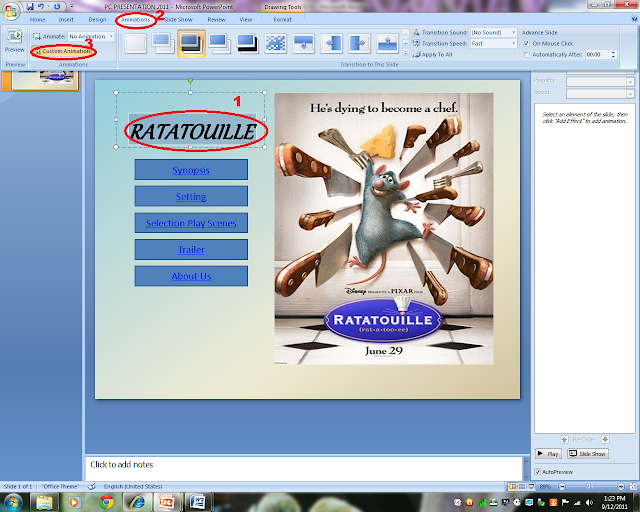|
| 1st Step |
By Azni Bin Abdul Gain (23-201109-00025)
How to create theme on slide as background
Step 1: Click on "Design" button,
Step 2: Choose on any theme that liked, then clicked on it. Once it clicked, it will automaticlly appear on slide
 |
| 2nd Step |
By Andy Arnold Ganius (NRIC NO: 930126-12-6233)
How to Insert Picture into Slide
Step 1: Click on "Insert" button,
Step 2: Click on "Picture" icon,
Step 3: Once the Picture icon clicked, then it will appear automaticlly on screen. Select on picture that liked,
Step 4: Once the picture are selected, then click on "Open" button.
 |
| 3rd Step |
By Syahiful Bin Rahmat (23-201109-00591)
How to Create Words Art into slide
Step 1: At first, type the word in the slide. Then, highlight the word that has been created, double click on right side of mouse,
Step 2: Once clicked, the table of font will appear on screen. Here, you can choose on any style of font, size and can bold or italic in one time as shown on above on number 2,3 &4,
Step 3: Once done it, just click on "OK" button. Please take note, in any time you can change on any style that you like.
 |
| 4th Step |
By Prosdutheem Chenjoy (23-201109-00421)
How to create the Hyperlink
Step 1: Firstly, highlight the words as above. Then, click on right side of mouse. The bar will automaticly appear on screen. Click on "Edit Hyperlink" button,
Step 2: Click on "Place in this Document" button,
Step 3: Click on which slide that want to be connected as hyperlink,
Step 4: Once that it, click on "ok" button. The reason is why we using the hyperlink is to make the presenter easier to jump to another slide without wasting time to clicking to get that slide that want to be presented. It also suitable if the presenter want to make previous slide.
 |
| 5th Step |
By Ben Adrian Sinimon (23-201109-00797)- Group Leader
How to create the words into animated words
Step 1: Firstly, click on the word that want to be animated,
Step 2: Click on "Animation" button,
Step 3: Click on "Custom Animation",
Step 4: Click on "add effect" button. Here, you can choose on any style that liked. At the same time, you need to set the time either the animated word will only appear when the slide clicked or can be automaticly onve the slide are clicked. See as example as above as on number 2,3 and 4. Once select the suitable effects, then click on it.
In conclution, after all the steps has been followed. You will have the very good slide show and ready to be presented to your audiences.